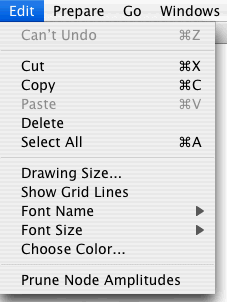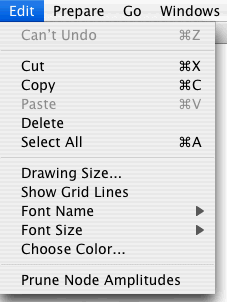Undo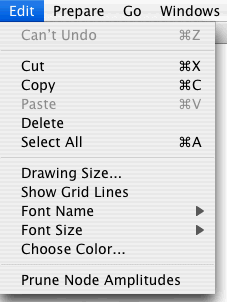
All editable fields (i.e., rectangles in which you enter a single name or
number) allow you to Undo a previous Cut, Delete or
Paste. In addition, there are 2 other places where you can undo your
work.
-
In the Main Window, if you Cut or Delete some nodes
and arrows from the net and then change your mind, you can use Undo
to restore them. Besides the picture of each erased node, its transition
matrix will also be restored.
-
In the Amplitudes Table of the Node Prior-Info. window, if you
Cut or Delete or Paste a rectangular subset of the entries
of the table and then change your mind, you can use Undo to restore
the original entries.
[Table Of Contents]