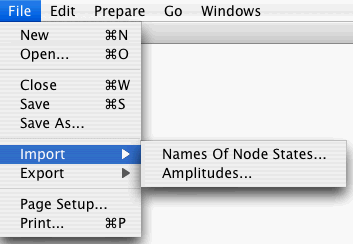
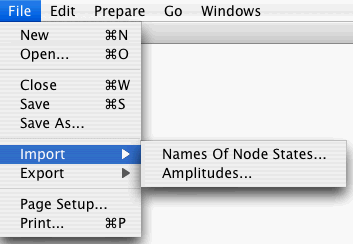
Choosing either the item Names Of Node States... or the item
Amplitudes... opens a Mac "file-chooser" window—a window that allows
you to open an already existing TEXT file. If you select, say,
file_1 in the file-chooser window, and then press its
Open button, Quantum Fog attempts to read file_1. If
Quantum Fog can do this successfully, it updates its data about the net with
the data in file_1.
If you started by choosing the Names Of Node States... item, Quantum Fog assumes that you are opening a Names of Node States file. This is a TEXT file that contains the names of the states for one or more nodes of the net. See the section entitled "How To Write A Names Of Node States File".
If you started by choosing the Amplitudes... item, Quantum Fog assumes that you are opening an Amplitudes file. This is a TEXT file that contains the transition matrix for one or more nodes of the net. See the section entitled "How To Write An Amplitudes File".