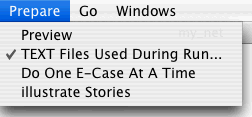
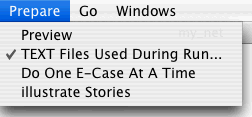
If this option is turned ON (indicated by a check mark in front of the item),
the computer will store in memory all the possible stories for the last e-case
it considers. If after pressing Go Forward in the Go menu,
you press Open Stories in the Windows menu, you will be able
to see a picture of each of the possible stories.
If this option is turned OFF (no check mark), the computer will at no time save in memory the full set of stories of any e-case it considers. Instead, at any given time, the computer will have only one story stored in memory. Since the set of stories is not stored, the Open Stories item of the Windows menu is disabled in this case.
You should not confuse the Illustrate Stories command with the command to write the stories into a file (see TEXT Files Used During Run... command ). The first of these commands writes the stories to memory, the second to a file in your hard disk. You may run Quantum Fog with just one of these options ON, or with both ON, or both OFF.
The ON mode of the Illustrate Stories command allows one to study all the possible stories by viewing them on the Main Window. However, one pays for this luxury by having to use a lot of memory to store the stories. Thus, the ON mode is recommended only if the net being considered does not have a large number of stories.
The OFF mode of the Illustrate Stories command does NOT allow one to study the possible stories by viewing them on the Main Window. (One can still study them, but not graphically. One can ask Quantum Fog to write the stories into a file, and study them there). The OFF mode uses less memory than the ON one. Thus, the OFF mode is recommended if the net being considered has such a large number of stories that pressing Go Forward in the ON mode causes the computer to run out of memory.